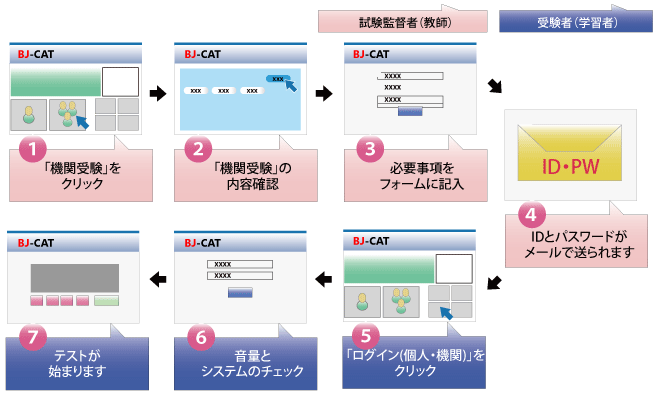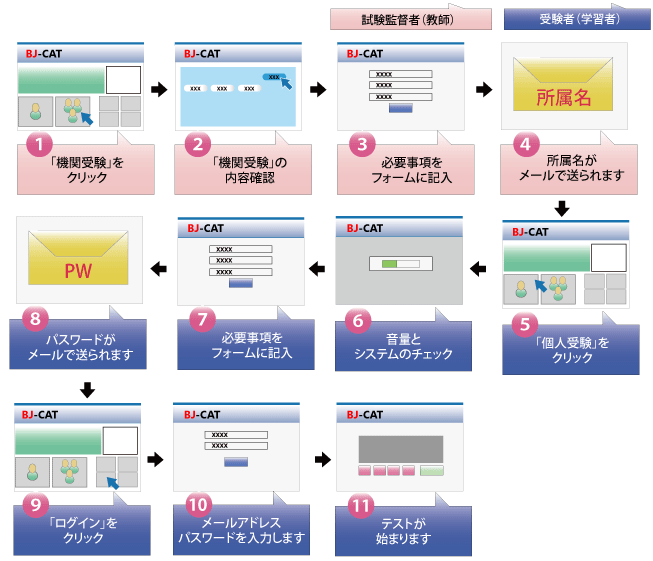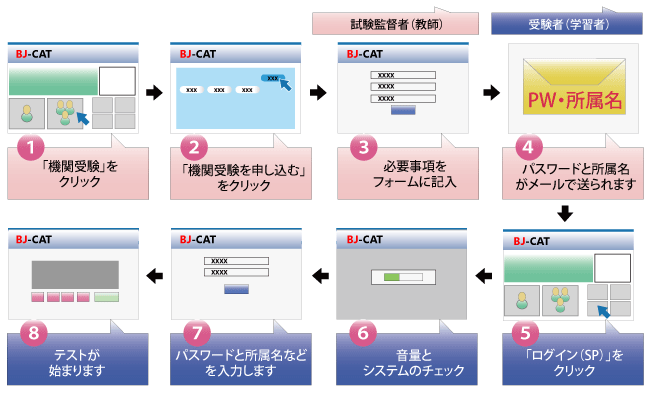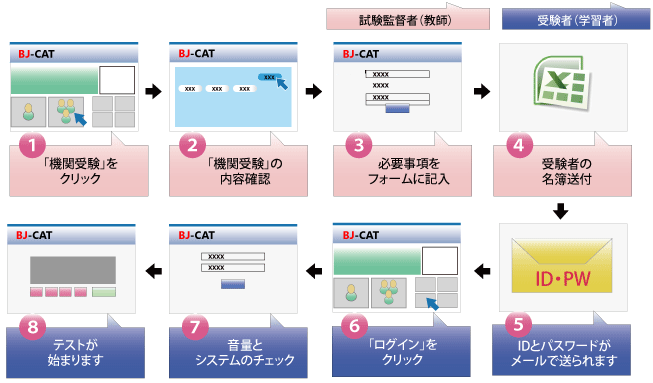■Group Exam
BJ-CAT can be applied for by either an individual ("Individual Exam") or schools, companies, or other groups as such ("Group Exam"). In the case of a group exam, the test proctor must go through designated application processes. To apply, after confirming the instructions andprecautions on group examinations, click the "Apply for Group Exams" button on the upper-right hand of your screen and complete the procedures. Check the instructions and precautions on group examinations from the "Implementation method and precautions of Group Exams (PDF)" below.
■User policy
In order to apply for the Group Exam, you must agree to the following user policy.
- This test is offered as a free service. It is not permissible to use this test for profit.
- This test is intended to be administered under the supervision of a local test proctor. All responsibilities related to the administration of the test lie in the local test proctor. The BJ-CAT Project Team assumes no responsibility in regard to test administration.
- The test proctor should take due care not to infringe on the privacy of individual test takers when totaling or announcing test results. If there is an ethics committee organized at the administering institution, the injunctions of that committee should be followed.
- The test should be administered only by a proctor who has thoroughly understood the characteristics of this test.
- The test proctor must take due care so as to avoid the leakage of test materials (question items, audio files, etc.).)
- The sharing of test materials with a third party is absolutely not allowed.
- In order to maintain the reliability of this test, you are requested not to compare answers or provide explanations in regard to test items. You may, however, inform test takers of their individual results.
- In the event that you write a research paper making use of BJ-CAT in any form, you are required to clearly state that fact in the paper, and provide the BJ-CAT Project Team with a copy of the paper via email.
- In order to improve this test, the BJ-CAT Project Team reserves the right to use test results for research purposes, insofar as such use does not infringe on the privacy of the individual test taker or the administering institution.
In order to take the test smoothly on the day of the test, you can check your line speed and operation beforehand.
■Line Speed Check
Line speed check can be done within a few minutes. Please inform the date and time you would like to do so to the office. This check will intentionally put a high load on the server, thus can only be done within a limited period. We will inform you of the possible date and time of the check afterwards.
■Operation Check of Group Exams
- Check operation for about 5 computers at the place where the test will be taken at.
- For stable connection, cable LAN is recommended.
- To check if you are using a proxy server or in order to use one for internet connection, first check if it is possible to download a 20MB maximum size file.
- If the maximum file download capacity is below 20MB, check the possible download size, and contact the office by a week before the test.
The office is open on weekdays (Monday to Friday) from 9:00 to 17:00 (Japan time). Any contacts and inquiries made outside this time may be replied to late.
There are 4 methods to take the Group Exam.
Please select the way that most suits you from below, and inform us of your choice.
■Multiple ID Issuing Method ID
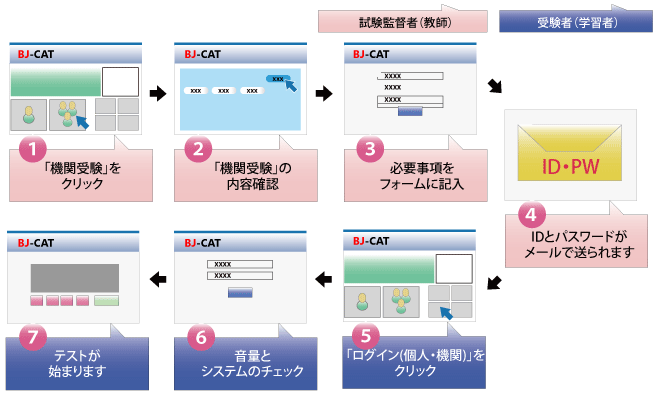
① Overview
After completing your application, the office will inform the test proctor of the ID and passwords created in advance for all examinees in the group. The test proctor will need to assign an ID and password to each examinee, and inform them of it. Click “Login (Individual・Group),” which is located on the top screen, and enter your ID and password to start the test.
After the test period ends, we will send the grade list and ID of all examinees to the test proctor.
② Precautions
・Make sure to complete test applications by a week before you wish to start a test. Also, please set the test period within one week.
・Examinees' names will not be registered. Therefore, test proctors must keep track of every examinee's ID.
■Group Specification Method 所属名指定方式
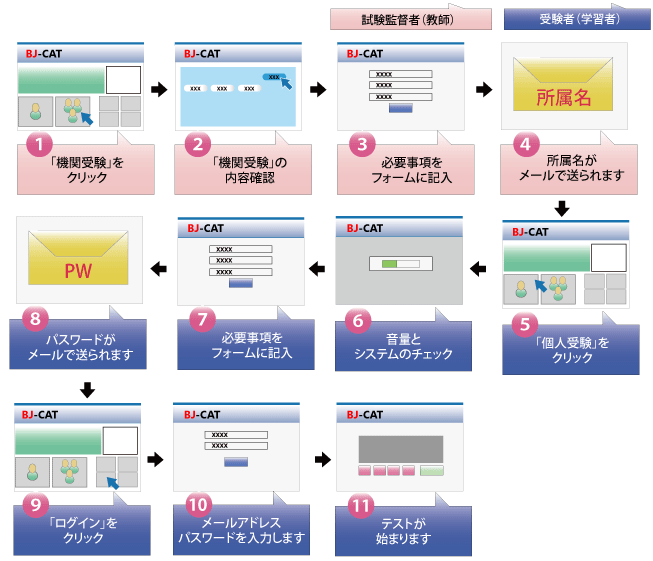
① Overview
After completing your application, the office will decide a name for each group (ex. yamaguchi2021), and inform the test proctor of it. The test proctor must tell the examinees this name. Examinees will register from the “Individual Exam” page by using their own name. When doing so, register by the informed group name. Registration will complete within 72 hours (excluding weekends and holidays), and the your password will be sent to your email address.
Click “Login (Individual・Enter),” which is located on the top screen, and enter your ID (=email address) and password to start the test.
After the test ends, we will send the grade list of all examinees by group to the test proctor.
② Precautions
・Make sure to complete test applications by two weeks before you wish to start a test. Also, please set the test period within one week.
・Examinees' must register the correct “Group Name.” If an examinee registers by the wrong group name, we will not be able to find the examinee's test scores when creating the grade list by group.
■SP Method (Group Password Method) SP方式(団体パスワード方式)
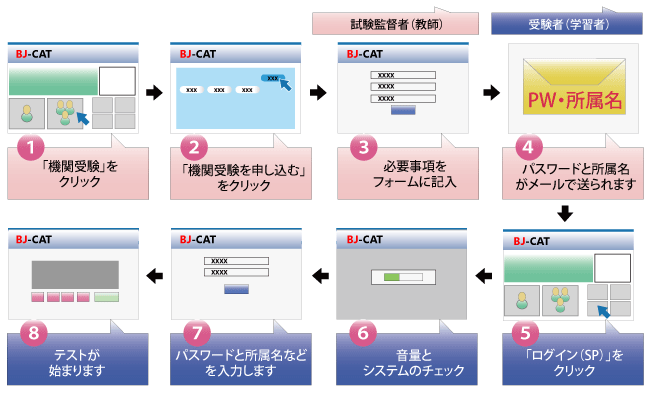
① Overview
The test proctor must set the date of the test. After completing the application, we will inform the test proctor of a password and group name (ex. yamaguchi2021) that will be valid for that day only. Click “Login (SP Method)”, which is located on the top page in order to proceed to the registration page.
Enter your password and group name to start the test.
After the test ends, we will send the grade list of all examinees by group to the test proctor.
② Precautions
・Make sure to complete test applications by a week before a test.
・Passwords are valid for only one day (Japan time).
・Passwords can be used by as many people, but only on the day of the test. One must make sure that examinees do not take the password home, because if they do they will be able to take the test many times, resulting in multiple grades.
・Examinees' must register the correct “Group Name.” If an examinee registers by the wrong group name, we will not be able to find the examinee's test scores when creating the grade list by group.
■Name Specification Method 名前指定方式
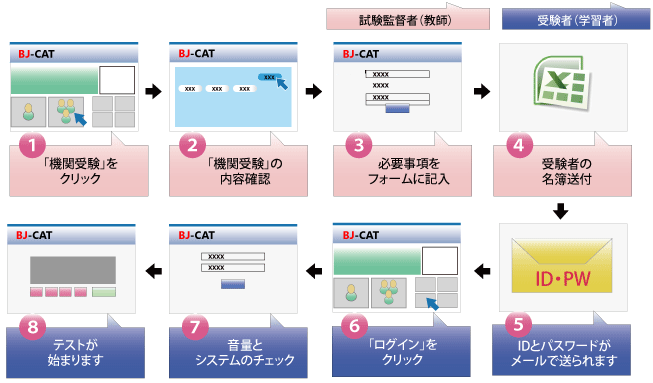
① Overview
After completing your application, the test center will create a list of examinee names. According to the list, the office will create passwords and IDs by adding the name or student number to the examinee number (ex. yamaguchi0001_hanako tanaka、yamaguchi0001_john bush), which the test proctor will be informed of.
Click “Login”, which is located on the top page, and enter your ID and password to start the test.
After the test ends, the grade list will be sorted by ID and sent to the test proctor.
② Precautions
・Make sure to complete test applications by two week before you wish to start a test. Also, please set the test period within one week.
・Only alphabets and numbers can be used for an ID name and number. A list of examinee names must be made and sent to the BJ-CAT office in advance.
■About taking the test and registration
 |
Can you take the test as many times as you want once you register? |
 |
We would like BJ-CAT to be used to measure how much your ability has developed. Therefore, you can take the test every 6 months. There is no point in taking the test too often, thus there is a limit to the frequency of taking the test.
If more than months have passed since your last test, you may take the test as many times as possible. You will not be able to feel the growth in your ability even if you take the test too frequently. Therefore, we recommend that you wait 6 months before you take another test. However, if it is necessary to take another test within 6 months (because of the semester system, etc.), pleace contact the office.
|
 |
How many people can take the test at once? |
 |
The number of people who can take the test at once will depend on how the congestion condition of the test day. There is also a individual line speed check for groups. Please contact the office for details.
|
 |
If the test is interrupted due to computer errors of blackouts, can we continue the test with the same password? |
 |
If you use the same ID and password, the test will automatically start from where the test was interuppted. However, if you were taking the test by the “SP Method,” you will not be able to login again. Therefore, you must use a different ID and start over. |
■About the system
 |
The questions will not show even after over a minute has passed after the download screen with the rotating arrow has appeared. What should I do? |
 |
There are two possible causes. First, the internet speed may be very slow. In such an environment, the download may take more time, but you will still be able to take the test. Second, some error may have occurred during downloading. In that case, press the Esc key, and continue on to the next question. BJ-CAT will change the questions adaptively after every answer. Therefore, even if you are not able to answer one question, there will hardly be any influence on the final results. |
 |
A rotating arrow appears between questions, but is this okay? |
 |
Yes, it is okay. The computer is downloading the next question. If the internet speed is slow, the computer will show this arrow to notify that it is downloading an item. It may take more than 10 seconds to download depending on the internet speed, but please wait. |
■Others
 |
I would like to confirm about the usage of BJ-CAT data for research. It says that the name of the individual or group cannot be specified, but does this mean that the data which will be used is from the self evaluation done by Can-do questions on the registration page, answers and answering time, scores, and so on? |
 |
Yes. Therefore, there is no problem to register your nickname as your name. However, please use a name that would likely exist in real life. If the name is excessively original, the system may reject your registration, assuming that you are not a serious examinee. Registration of your birthday is optional. However, your birthday and name that you register will be printed on your grade report. If you intend to use your grade report as a proof of your language skills, we recommend you to register your real name and birthday. Changes to an examinee's birthday and name on the grade report cannot be made after the test starts. Also, in the case of a group exam, a list of all grade reports will be sent to the test proctor. Please consider and cooperate in eliminating any difficulties when searching for names on the list when registering your name. |
 |
Can I send my ID and grade report to specified areas? |
 |
IDs and grade reports will only be sent to the test proctor. |